You may not be able to activate Windows from the user interface.
If you do not have Windows 10-third-party activation tool, you can activate Windows 10 with CMD for free.
With Windows 10 you can open a command prompt in two ways, as an administrator or as a user with limited privileges. Some actions performed on the command line require elevated privileges. In such cases, you can start the Windows 10 command prompt as an administrator.
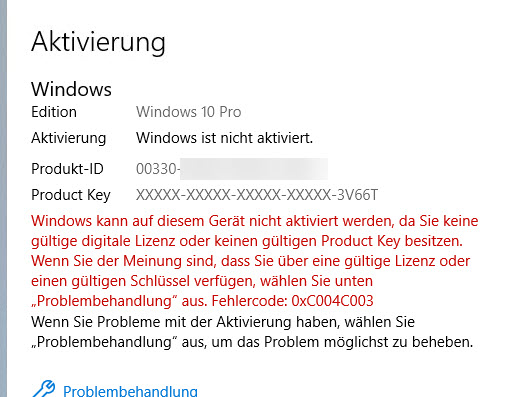
Activation via the command line (CMD) is recommended here.
1. Start the command prompt as administrator (right click).
1. Start the command prompt as administrator (right click).
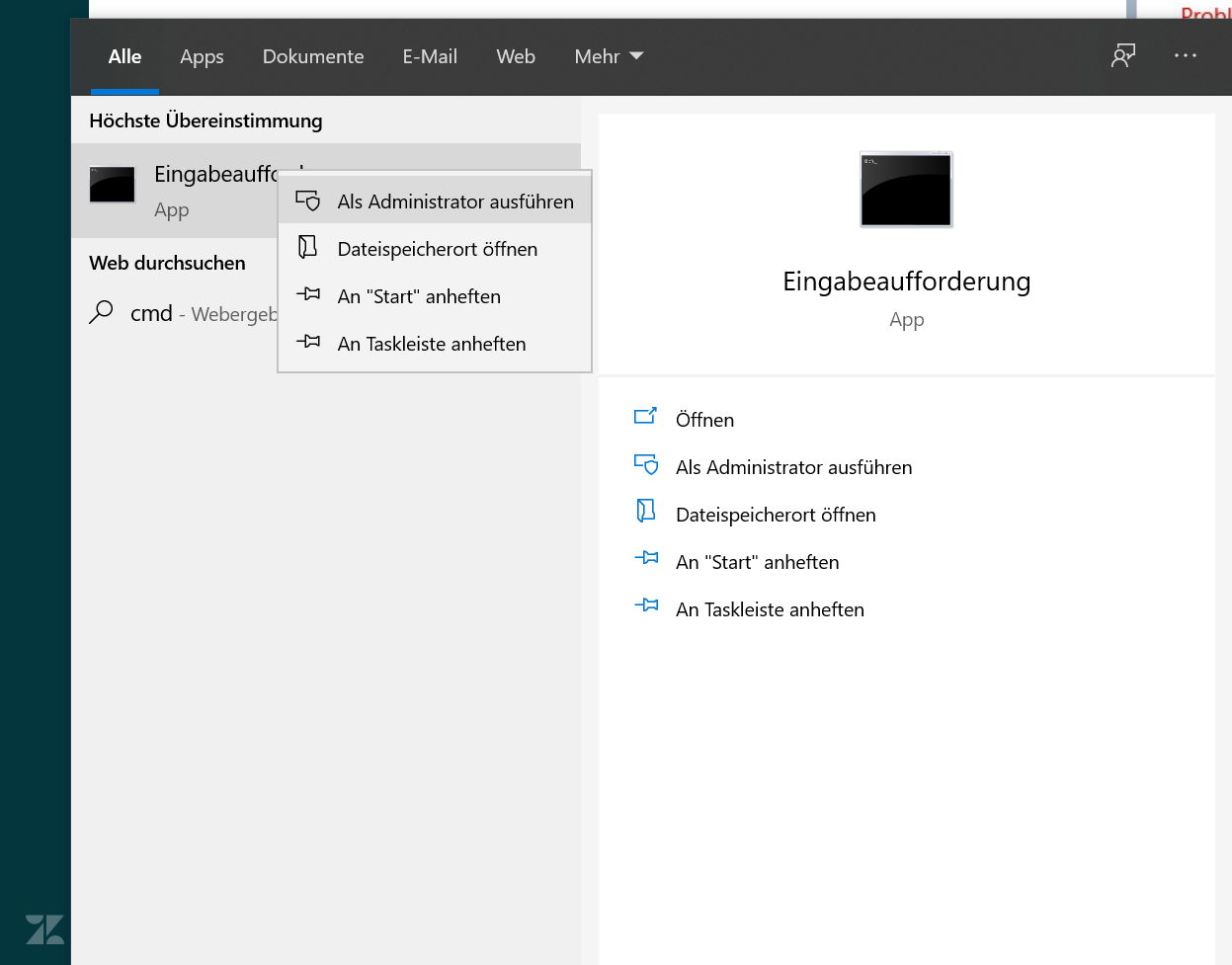
2. Write the following code in the window: slmgr -ipk XXXXX-XXXXX-XXXXX-XXXXX-XXXXX (Instead of XXXX, please enter the product key)
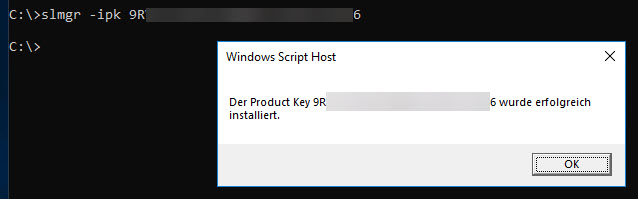
3. Then you need to activate the key. Enter the following line at the command prompt: slmgr -ato
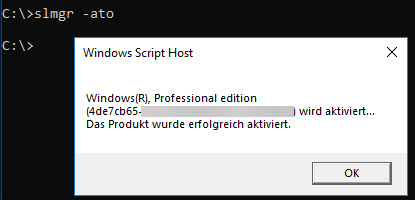
Ready!
 English (Europe)
English (Europe)
 Deutsch
Deutsch
 Español
Español
 Français
Français
 Italiano
Italiano
 Nederlands
Nederlands
 Polski
Polski
 Português
Português
Comments
0 comments